Key Points You Should Know About Zoho Books
Tired of juggling multiple Excel sheets and software to manage your money? Look no further than Zoho Books, a game-changing accounting software that simplifies all your financial tasks into one platform. From billing and expenses to financial reports, this software is designed to make your life easier and your work more efficient.
Zoho Books is a cloud-based accounting software solution that helps small and medium-sized businesses to manage their finances. It is an all-in-one platform that offers a range of features to handle various accounting processes, such as invoicing, expense tracking, inventory management, and more. In this comprehensive guide, we will discuss the key features and benefits of Zoho Books, how to set up an account, and how to use the software effectively.
Let’s dive into the world of Zoho Books and see what it has to offer.
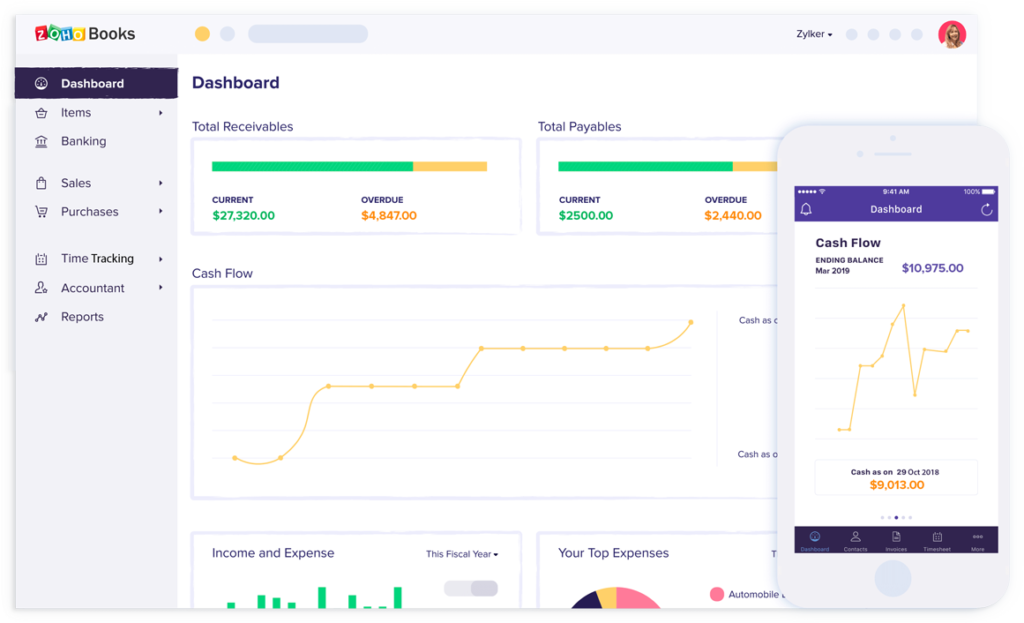
Features and Benefits of Zoho Books
Here with the help of this article you are going to know several key features about Zoho Books
1. Invoicing
Zoho Books allows you to create and send invoices to your customers, track the status of payments, and receive payments online. You can also set up recurring invoices and automate payment reminders.
2. Expense tracking
You can track your expenses by connecting your bank accounts and credit cards to Zoho Books. This feature enables you to categorize your expenses, monitor your cash flow, and generate reports to help you make better financial decisions.
3. Inventory management
Zoho Books provides an inventory management feature that allows you to track your products, monitor stock levels, and generate reports on sales and purchases.
4. Time tracking:
You can track time spent on different projects and tasks, and bill your clients accordingly.
5. Financial reports:
Zoho Books provides a range of financial reports such as balance sheets, profit and loss statements, cash flow statements, and more. These reports can help you to understand your business’s financial health and make informed decisions.
6.Integrations:
Zoho Books integrates with a range of other Zoho apps, such as Zoho CRM, Zoho Inventory, and Zoho Projects. It also integrates with third-party apps such as Shopify, PayPal, and Stripe.
Setting up an account:
To set up an account with Zoho Books, you should follow these steps:
- Go to the Zoho Books website and click on the "Sign Up" button.
- Enter your email address and choose a password.
- Fill in your business details, such as the name of your company, your address, and your tax information.
- Choose the currency you want to use.
- Connect your bank accounts and credit cards.
- Customize your invoice template.
Using Zoho Books:
To use Zoho Books effectively, follow these tips:
1. Set up your chart of accounts:
A chart of accounts is a list of all the accounts you use to track your business finances. Setting up your chart of accounts correctly will help you to generate accurate financial reports.
2. Keep your records up to date
Make sure to record all your transactions, including invoices, expenses, and payments, in a timely manner. This will help you to keep track of your cash flow and avoid errors.
3. Automate invoicing reminders
Setting up recurring invoices and automated payment reminders will save you time and improve your cash flow.
4. Use integrations to streamline your workflow
Integrating Zoho Books with other apps can help you to automate tasks and streamline your workflow.
5. Generate regular financial reports
Regularly generating financial reports will help you to understand your business’s financial health and make informed decisions.
Zoho Books is an excellent accounting software solution for small and medium-sized businesses. It offers a range of features to help you manage your finances effectively, including invoicing, expense tracking, inventory management, and more. By setting up your account correctly and using the software effectively, you can streamline your accounting processes and improve your business’s financial health.
